Congratulations!
You have received the new booking! Please check the booking information as below.
To operate the service, please double check this email with customer’s confirmation email before receiving their luggage.
—
BOOKING INFORMATION
Booking number: {order_id}
Transaction ID: {txn_id}
Name: {user_name}
Number of luggages: {number_of_bags}
Amount: ${amount}
Drop-off date and time: {date_in}, {time_in}
Pick-up date and time: {date_out}, {time_out}
Storage: {hotel}
Address: {hotel_address}
—
INSTRUCTIONS:
1/ To cancel booking, please log in your account, go to “Order Management” and select “Cancel”. You can only cancel before 00:00 a.m of the schedule drop off date.
2/ To increase number of luggage/storage duration, please book a new booking ONLY for the extra luggage/storage duration
3/ To reduce number of luggage/storage duration, please cancel your current booking and book a new one
Thank you very much for choosing our service and please feel free to contact us if you need any further help.
Best Regards,
—
WhaleLO – Luggage Storage and Delivery
Hotline: +84 983 603 108 (WhatsApp, Zalo, KakaoTalk, LINE, available)
Email: [email protected]
Website: whalelo.net